MTG Sample Hand Generator
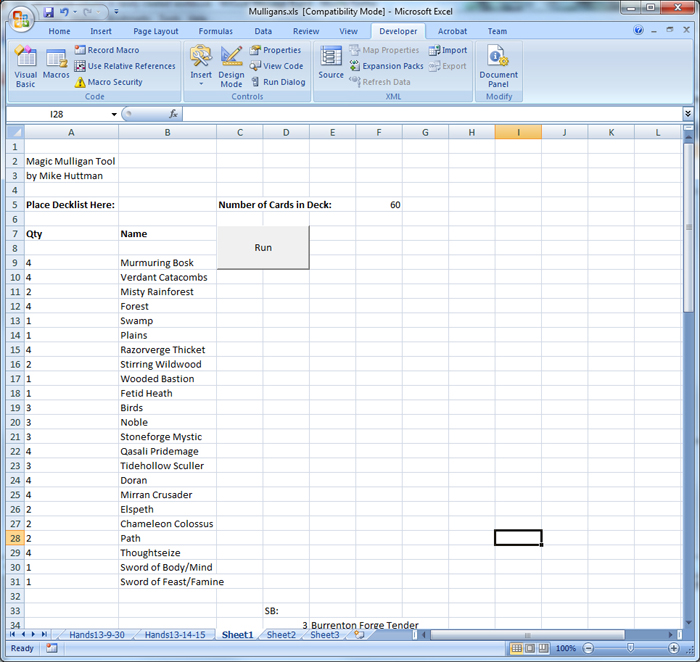
This Excel spreadsheet allows you to quickly "draw" 7-card opening hands from a deck of cards. The deck list is entered into the first two columns on the main worksheet, and then after clicking "Run," 50 sample hands are generated and placed into a new worksheet. This tool is intended for use with Magic: The Gathering decks, although any cards can be used.
This spreadsheet is compatible with Excel 2003 and up.
Download
Click here to download the sample hand generator.
How To Use
Step 1: Open the Mulligans.xls spreadsheet and select Decklist/Sheet1.
Step 2: Enter your decklist into the A and B columns. Put the number of cards for each card name in column A, and the name of the card in column B. The "Number Of Cards in Deck" cell will keep track of the total number of cards in the deck.
Step 3: Click "Run." You will be asked to select a range of cells. Left-click and drag your cursor over the cells with your deck's card names and quantities. When finished, you should have a box around your deck like the one shown below:
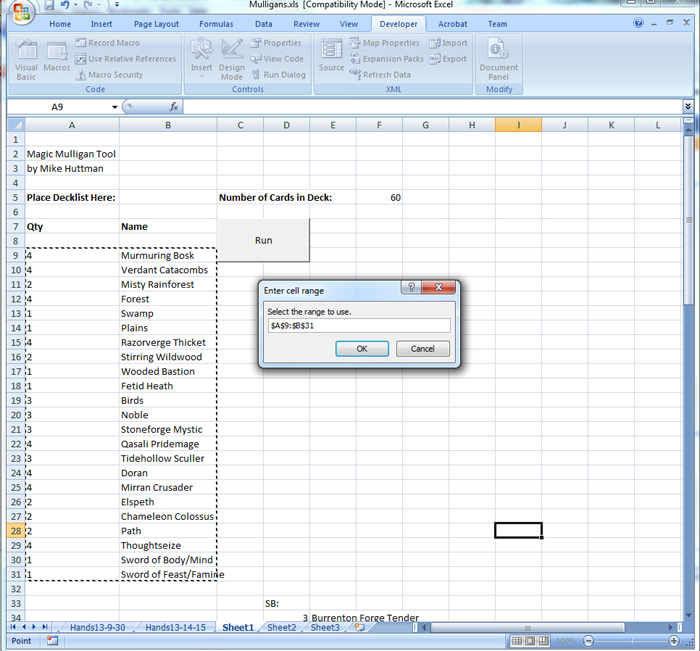
Step 4: Your sample hands will display in a new worksheet. Enjoy!

Troubleshooting
- You may receive a warning about opening this file, due to the fact that it uses a macro. If prompted to disable macros for this file, click "No." This file will not work if macros are disabled.
- Make sure that your deck has at least 7 cards. There is no maximum number of cards you can have in your deck.
- Only place numbers in the A column. Putting any symbols into the A column deck list cells will cause an error.
- Do not place spaces between different card names on the deck list.
- Contact me if you have any issues, questions, etc.
About
This tool was created in Excel 2007 using a VBA macro. Source code is available upon request.
 Top
Top